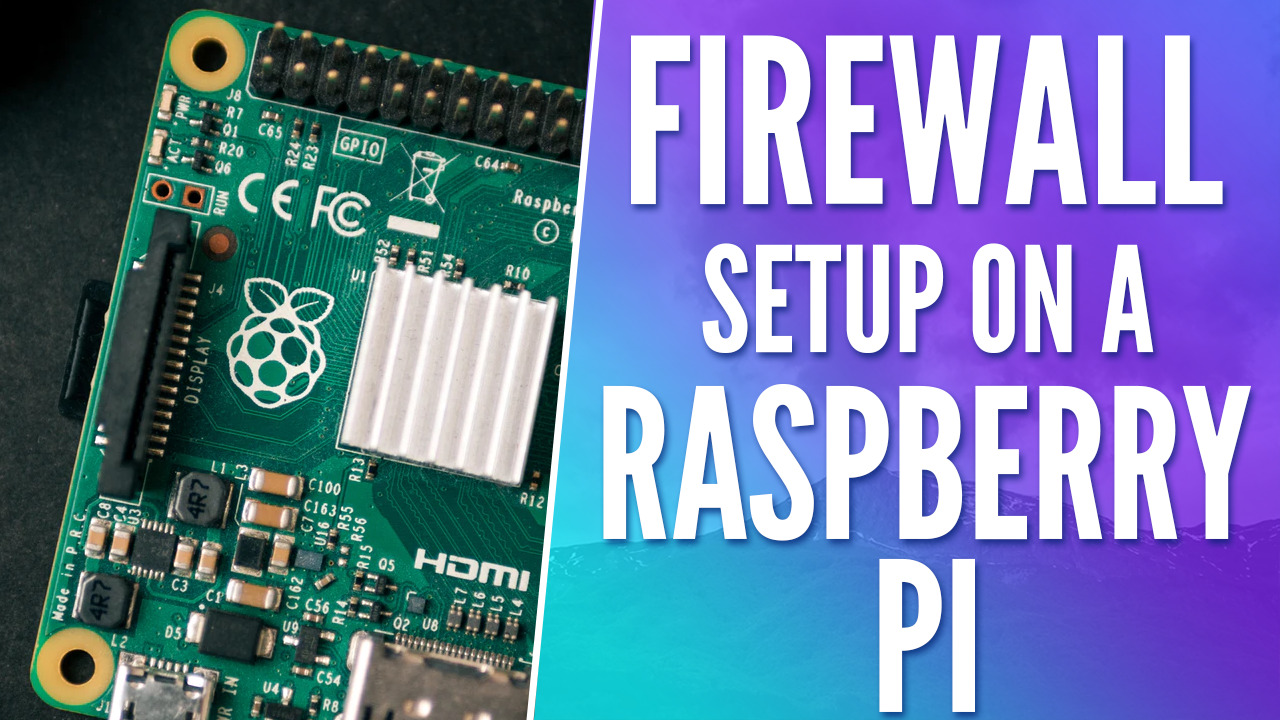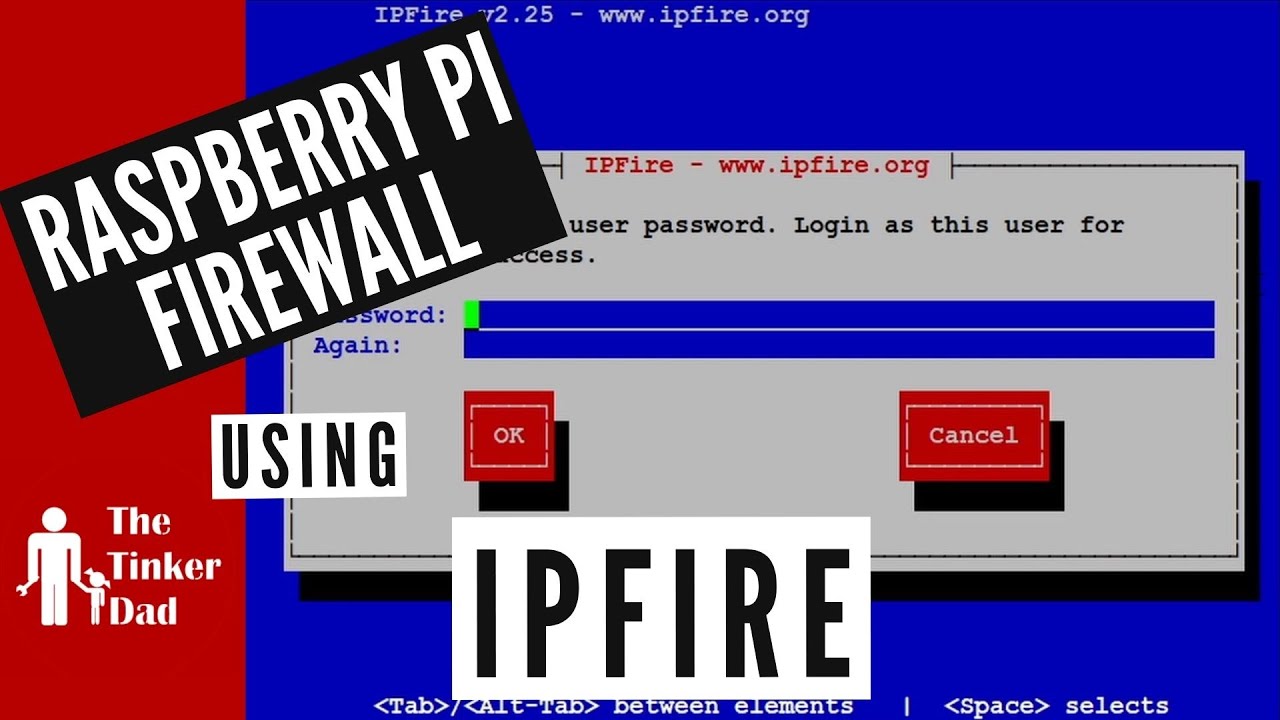Raspberry Pi Firewall: Can You Really Do It? Setup Guide
Can a humble Raspberry Pi truly stand guard at the digital gates? The answer, surprisingly, is a resounding yes. In fact, a Raspberry Pi, when configured correctly, can function as a capable and cost-effective firewall, protecting your home or small business network from unwanted intrusions and malicious attacks. The possibilities are expansive, yet the core concept is elegantly simple: leverage the power of this credit-card-sized computer to control and filter network traffic.
The allure of a Raspberry Pi firewall lies in its flexibility and affordability. Unlike commercial firewalls that often carry hefty price tags and restrictive licensing agreements, a Raspberry Pi solution puts you firmly in control. You dictate the rules, the configuration, and the updates. This DIY approach empowers you to tailor your security to your specific needs, blocking specific ports, monitoring traffic, and implementing advanced security measures. Moreover, the open-source nature of many firewall software options means no hidden costs or vendor lock-in. You can get started with a Raspberry Pi and a few freely available software packages, minimizing the initial investment.
But where does this concept originate, and who were the early adopters of this remarkable technology?
Let's explore an analogy. Imagine a bustling city, where every vehicle, including personal car, bus, and even taxi, is a data packet. These data packets, like vehicles, are navigating to find the correct address. The firewall is a security checkpoint, guarding access to this city. The Raspberry Pi serves as the infrastructure for this checkpoint, providing a method to monitor and direct data traffic, preventing attacks from entering the protected area.
To set up a Raspberry Pi as a firewall, you'll need a few essential components. First, a Raspberry Pi model is required, any model will work, but a Raspberry Pi 3 or 4 is recommended for optimal performance, a microSD card for the operating system and firewall software, a network cable to connect the Raspberry Pi to your modem or router. It is also necessary to be somewhat familiar with Linux command-line operations, as much of the configuration will be done through the terminal. Consider purchasing a power supply, case for the Raspberry Pi, and external storage drive.
One of the primary advantages of a Raspberry Pi firewall is its cost-effectiveness. Compared to the prices of commercial firewall solutions, the Raspberry Pi offers an incredibly affordable alternative without sacrificing functionality. For a small initial investment in the hardware, you gain access to a robust security system that can be configured according to your needs. You're able to protect your home or small business network without the ongoing costs associated with subscriptions or vendor support.
The software options are equally diverse and tailored. Many individuals choose to use a Debian-based operating system like Raspberry Pi OS (formerly Raspbian) as the foundation for their firewall. This operating system provides a stable and secure environment upon which you can install and configure firewall software. Popular choices include iptables, nftables, and pfSense.
Iptables, the command-line utility, is a powerful and versatile tool that comes pre-installed on most Linux distributions. It allows you to define rules for filtering, logging, and manipulating network traffic, giving you fine-grained control over your network's security. While iptables can be complex, online resources, tutorials, and guides provide excellent support. Using iptables, you can define rules for filtering traffic, allowing or denying access based on source and destination addresses, ports, and protocols.
Nftables is the successor to iptables, offering improved performance and features. It simplifies rule management and provides a more modern framework for firewall configuration. Similar to iptables, nftables is operated through the command line, offering a high degree of customization and control over network traffic.
For those seeking a more user-friendly experience, pfSense is an open-source firewall and router software package. It provides a web-based graphical user interface (GUI) that simplifies the configuration and management of firewall rules, allowing users to create and edit rules, monitor traffic, and set up VPNs without needing to interact with the command line. pfSense is a full-featured firewall with advanced features, including intrusion detection and prevention systems (IDS/IPS), VPN support, and traffic shaping.
The process begins by downloading the appropriate operating system image for your Raspberry Pi, then install the selected operating system onto the microSD card. Upon booting the Raspberry Pi, the next step involves configuring the network settings. This may include setting a static IP address for the Raspberry Pi itself, which is crucial for accessing the firewalls web interface or command-line interface (CLI).
Then configure the firewall software. If you have selected iptables or nftables, this will involve writing and implementing the firewall rules via the CLI. Conversely, if you opt for pfSense, the process is centered around the web interface. Here, you can configure the rules based on your networking requirements.
The process of configuring the firewall is a multifaceted. You can create rules that allow or deny access based on a variety of criteria, including IP addresses, port numbers, and protocols. By strategically setting the firewall rules, you can tailor your network security to the specific needs of your environment. It is also essential to configure logging. By enabling logging, you will get a detailed record of all network traffic. This information is invaluable for identifying potential security threats, troubleshooting network issues, and monitoring network usage.
After setting up the Raspberry Pi firewall, you can enhance its security posture through various methods. Regular software updates are of utmost importance. This includes the operating system, firewall software, and any other installed packages. Software updates often contain security patches that fix vulnerabilities and reduce the risk of cyberattacks.
Consider implementing a VPN (Virtual Private Network) for secure remote access. A VPN encrypts all network traffic, protecting it from eavesdropping and ensuring that your data is transmitted securely over the internet. Set up a VPN server on your Raspberry Pi firewall, allowing you to remotely connect to your home network from anywhere in the world securely.
Consider setting up intrusion detection and prevention systems (IDS/IPS) such as Snort or Suricata to automatically detect and block malicious traffic. These systems analyze network traffic in real time, looking for suspicious patterns and behaviors that could indicate a security breach. This can protect your network from known and unknown threats.
The Raspberry Pi firewall is not without its limitations. The processing power of a Raspberry Pi is limited compared to dedicated firewall hardware. This means that it may struggle to handle high traffic loads or complex rule sets. Also, proper configuration is important. Without proper configuration, your Raspberry Pi firewall may not provide adequate protection, or it could even block legitimate traffic. Therefore, you need to be proficient with networking and security principles.
Despite these considerations, the Raspberry Pi firewall is an outstanding choice for individuals and small businesses with modest network needs. Its affordability, flexibility, and the availability of open-source software make it a valuable tool in the digital defense landscape.
To summarize, can you use a Raspberry Pi as a firewall? Absolutely. It's a practical, cost-effective solution for securing your network. It allows you to take control of your digital security, tailor it to your specific needs, and fortify your online presence. This empowers you to protect your data, privacy, and peace of mind in today's connected world.