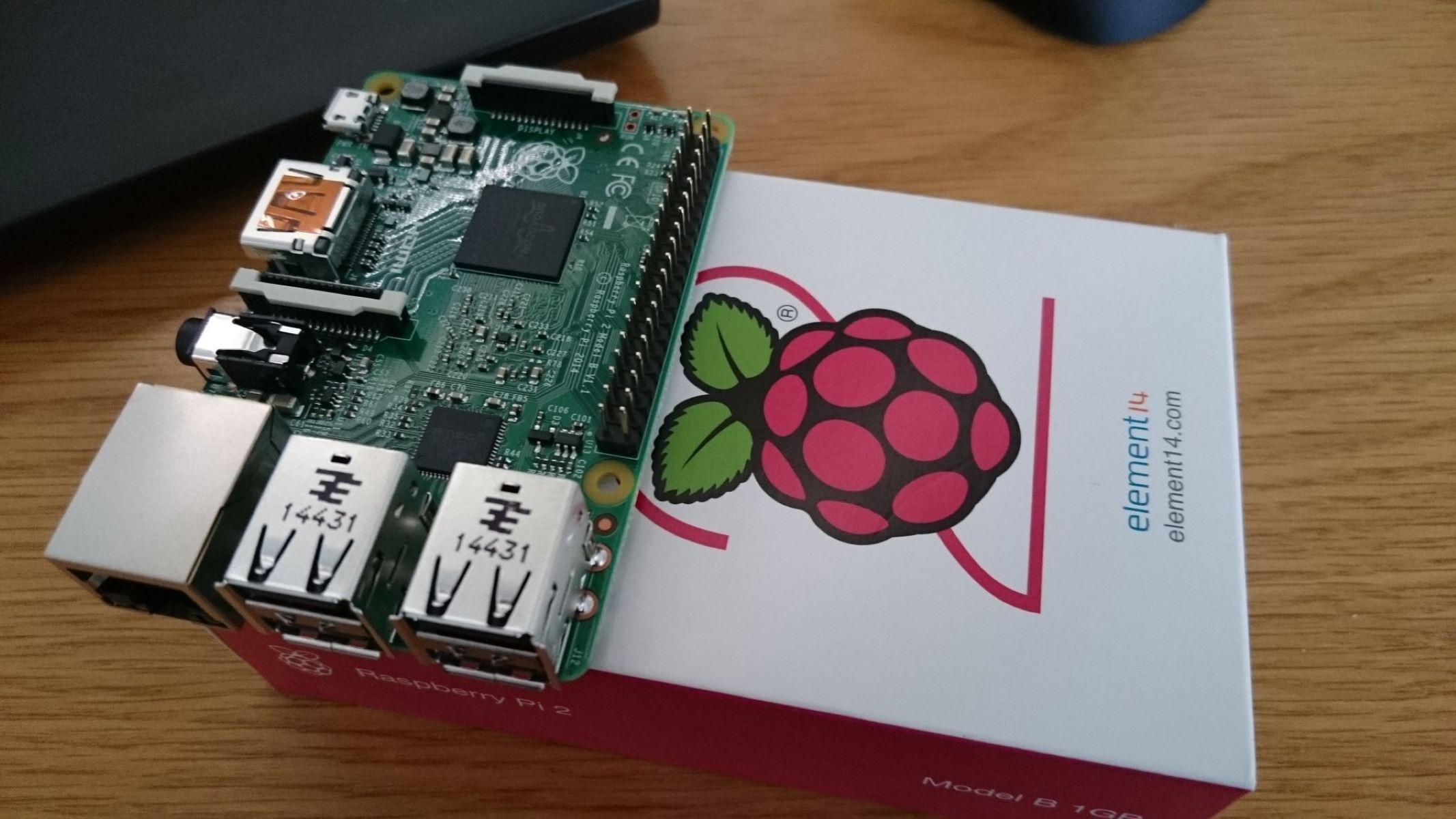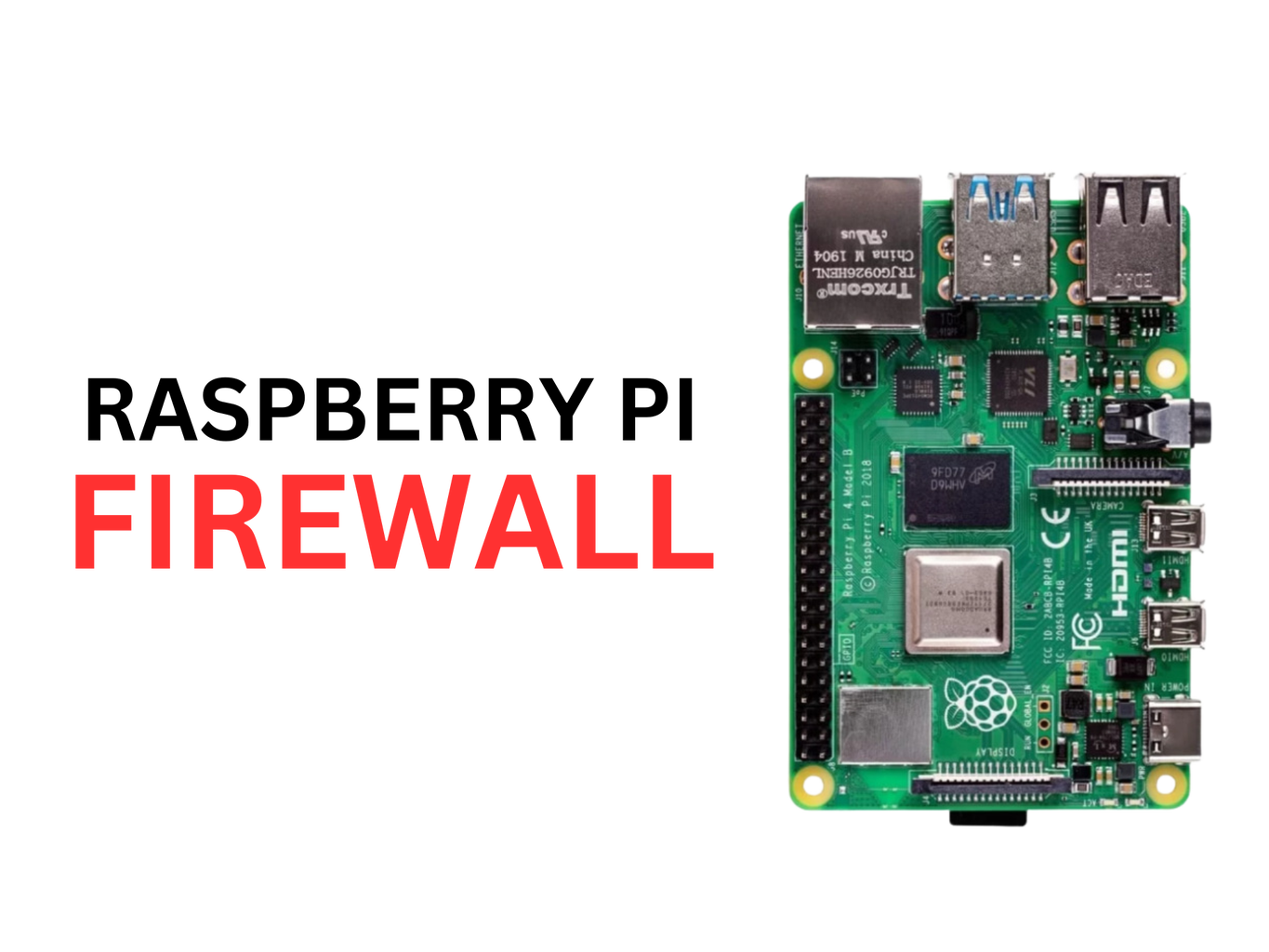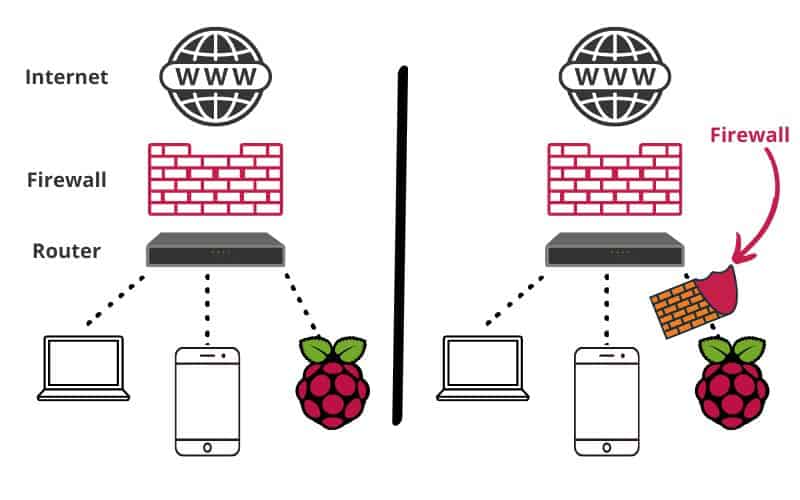Do I Need A Firewall On My Raspberry Pi?
Do I need a firewall on my Raspberry Pi? The short answer is yes, absolutely, especially if you plan to connect your Raspberry Pi to the internet or any network. Leaving your Pi unprotected is akin to leaving your front door wide open in a bustling city inviting unwanted visitors and potential trouble. Understanding the necessity of a firewall is paramount to securing your Raspberry Pi and the data it handles.
The Raspberry Pi, a versatile and affordable single-board computer, has captured the imagination of hobbyists, educators, and professionals alike. From media servers and home automation hubs to retro gaming consoles and robotics controllers, its applications are incredibly diverse. However, this very versatility, and the frequent connection to networks, necessitates a strong security posture. While the Raspberry Pi's operating system, typically a modified version of Debian called Raspberry Pi OS, comes with some basic security features, they are often insufficient in the face of determined attacks. A firewall provides an essential layer of protection, acting as a digital gatekeeper that filters network traffic and prevents unauthorized access. Without a firewall, your Raspberry Pi is exposed to a range of threats, including malware, remote access attempts, and data breaches.
Consider the potential consequences of neglecting firewall protection. Imagine your Raspberry Pi, controlling your home's smart lighting system, being compromised. A malicious actor could potentially turn off your lights, control your appliances, or even gain access to your home network and personal data. Or, picture your Raspberry Pi, acting as a web server, being exploited to host malicious content or participate in a distributed denial-of-service (DDoS) attack, leading to legal ramifications and reputational damage. These are not far-fetched scenarios; they are real-world threats that can be mitigated with the proper security measures, including a well-configured firewall. The benefits of using a firewall far outweigh any perceived inconvenience. It provides peace of mind, protects your data, and helps ensure the continued functionality of your Raspberry Pi projects.
To appreciate the necessity, let us break it down. Consider the type of Raspberry Pi you are using. Is it connected to your home network? Is it hosting a website? Is it running headless, without a monitor, keyboard, or mouse? Are you using it for any sensitive applications like financial transactions or storing personal information? These factors directly influence the level of risk you are exposed to.
First, consider the basic functionality of a firewall. A firewall is essentially a piece of software, or sometimes hardware, that sits between your Raspberry Pi and the network. It monitors all incoming and outgoing network traffic and blocks any traffic that doesn't meet pre-defined security rules. These rules are typically based on a set of criteria, such as the source and destination IP addresses, the port numbers, and the protocols being used. The goal is to allow legitimate network traffic while blocking anything that might be malicious or unwanted.
One of the most common types of firewall is the packet filtering firewall. This type of firewall examines each packet of data that passes through it, and based on predefined rules, it decides whether to allow or deny the packet. Another type of firewall, the stateful firewall, is more sophisticated. It keeps track of the state of network connections and uses this information to make more informed decisions about which traffic to allow or deny. Application-level firewalls, at the other end of the spectrum, examine the contents of network traffic and can block specific application-level attacks. Most Raspberry Pi users will find that a basic packet filtering firewall is sufficient for their needs, while more advanced users may want to explore stateful or application-level firewalls.
The importance of a firewall also extends to understanding the potential threats your Raspberry Pi faces. These can include, but are not limited to: Malware. This includes viruses, worms, and Trojans designed to infect your system and steal data or take control of your device. A firewall helps prevent malware from entering your system by blocking malicious network traffic. Unauthorized Access. This refers to attempts by hackers or other unauthorized users to gain access to your Raspberry Pi. A firewall helps to prevent these attempts by blocking access to specific ports and services. Denial-of-Service (DoS) attacks. These attacks aim to overwhelm your system with traffic, making it unavailable to legitimate users. A firewall can help to mitigate DoS attacks by filtering out malicious traffic. Data Breaches. If your Raspberry Pi stores sensitive data, such as passwords or personal information, a firewall can help to protect it from being stolen. Network Scanning. Hackers will often scan networks to discover open ports and services, which they can then try to exploit. A firewall can help to protect your Raspberry Pi by hiding open ports and services from these scans.
Installing and configuring a firewall on your Raspberry Pi is relatively straightforward. The most popular and user-friendly option is `ufw` (Uncomplicated Firewall). `ufw` is a command-line interface that simplifies the process of managing `iptables`, the underlying Linux firewall framework. To install `ufw`, simply open a terminal on your Raspberry Pi and run the command `sudo apt update && sudo apt install ufw`. Once installed, you can enable `ufw` by running `sudo ufw enable`. By default, `ufw` will block all incoming connections, which is a good starting point. You can then create rules to allow specific connections that you need.
For example, if you want to allow SSH connections (port 22), you would run `sudo ufw allow ssh` or `sudo ufw allow 22`. If you are running a web server (port 80 for HTTP or port 443 for HTTPS), you would run `sudo ufw allow 80` or `sudo ufw allow 443`. You can also specify the interface on which to allow traffic, which is useful if your Raspberry Pi has multiple network interfaces. To view the status of your firewall and the active rules, you can run `sudo ufw status`. Its also important to consider the rules of disabling the UFW. It is really as simple as `sudo ufw disable`. This is not usually recommended unless troubleshooting or temporarily disabling for a specific purpose. Always remember that the aim is to create the safest environment you can.
Beyond `ufw`, you have other options for securing your Raspberry Pi, although these can be more complex. `iptables` provides a more granular level of control over the firewall, but its syntax can be more difficult to master. Firewalld is another option, although it is more commonly used on systems running Fedora, CentOS, and other Red Hat-based Linux distributions. Consider setting up a fail2ban service, too. Fail2ban monitors log files for malicious activity, such as failed login attempts, and automatically bans the offending IP addresses. This adds another layer of security by preventing brute-force attacks against services like SSH.
Regularly updating your Raspberry Pi's operating system and installed software is equally important for maintaining its security. Security updates often include patches that address vulnerabilities, that can be exploited by attackers. To update your system, run the command `sudo apt update && sudo apt upgrade` in a terminal. This will ensure that you have the latest security patches installed. It is recommended to enable automatic updates, particularly security updates, as this can save you time and effort in the long run. To do this, you can configure the unattended upgrades package or utilize tools like `apt-listbugs` and `apt-listchanges` to stay informed about changes and potential issues.
In addition to the firewall, you should implement other security best practices. These include: Changing the default password: The default password for the `pi` user is `raspberry`. You should change this immediately. Using strong passwords: Use strong, unique passwords for all your accounts. Enabling two-factor authentication (2FA): If possible, enable 2FA for services that support it. Disabling unnecessary services: Disable any services that you are not using. Monitoring your system logs: Regularly check your system logs for suspicious activity. Using HTTPS: If you are running a web server, use HTTPS to encrypt your web traffic. Keeping your software updated: Regularly update your operating system and software. Backing up your data: Regularly back up your data in case of a security breach or system failure.
The debate of "do I need a firewall on my Raspberry Pi" comes down to a definitive answer. A firewall is not just a recommendation; it is a necessity for anyone connecting their Raspberry Pi to any network. By implementing a firewall and following other security best practices, you can significantly reduce the risk of a security breach and protect your data and your investment. The small investment in time to configure and maintain a firewall can provide significant peace of mind, allowing you to enjoy your Raspberry Pi projects without constant fear of compromise.
Consider using a VPN (Virtual Private Network) if you are accessing your Raspberry Pi remotely. A VPN encrypts all network traffic between your device and the VPN server, adding an extra layer of security. This is particularly useful if you are connecting to your Raspberry Pi from an untrusted network, such as a public Wi-Fi hotspot. Moreover, be aware of physical security. If your Raspberry Pi is physically accessible, secure it to prevent unauthorized access. Consider using a case and securing the location to prevent tampering.
Let us consider a practical example. You have a Raspberry Pi set up as a home media server. You've installed Plex or Kodi, and you can access your movies and shows from anywhere. Without a firewall, your media server could be vulnerable. Anyone could potentially access your media library, or worse, try to exploit any vulnerabilities in the media server software to gain access to your home network. With a firewall, you can create rules to only allow connections from your trusted devices and block all other traffic. This significantly reduces the risk of a breach.
Another common scenario involves a Raspberry Pi used for home automation. You might be using it to control lights, thermostats, and other devices in your home. If your home automation system is not properly secured, a hacker could potentially gain control of your home and its systems. A firewall can protect your home automation system by blocking unauthorized access to its control interface. This is another situation where a firewall is an absolute necessity. In this instance, the risk of not using a firewall is too great. The potential for financial loss, invasion of privacy, or physical harm demands the deployment of a firewall.
Many people overlook the importance of keeping software up to date. This is especially critical with a Raspberry Pi. If you delay applying the upgrades and patches for the operating system and the installed applications, you open yourself to risk. Hackers are continuously looking for vulnerabilities. When new vulnerabilities are discovered, they are often quickly exploited. Regularly updating the software is one of the first steps a security expert will recommend. It should be viewed as an essential element of securing the Pi.
When you have a network, any network, the need to secure the devices connected to it is obvious. There are many good guides and resources available online to explain how to deploy a firewall on your Pi. All the work you put into keeping your Pi safe and protected is worth the effort. The time invested now can pay dividends with ongoing peace of mind.