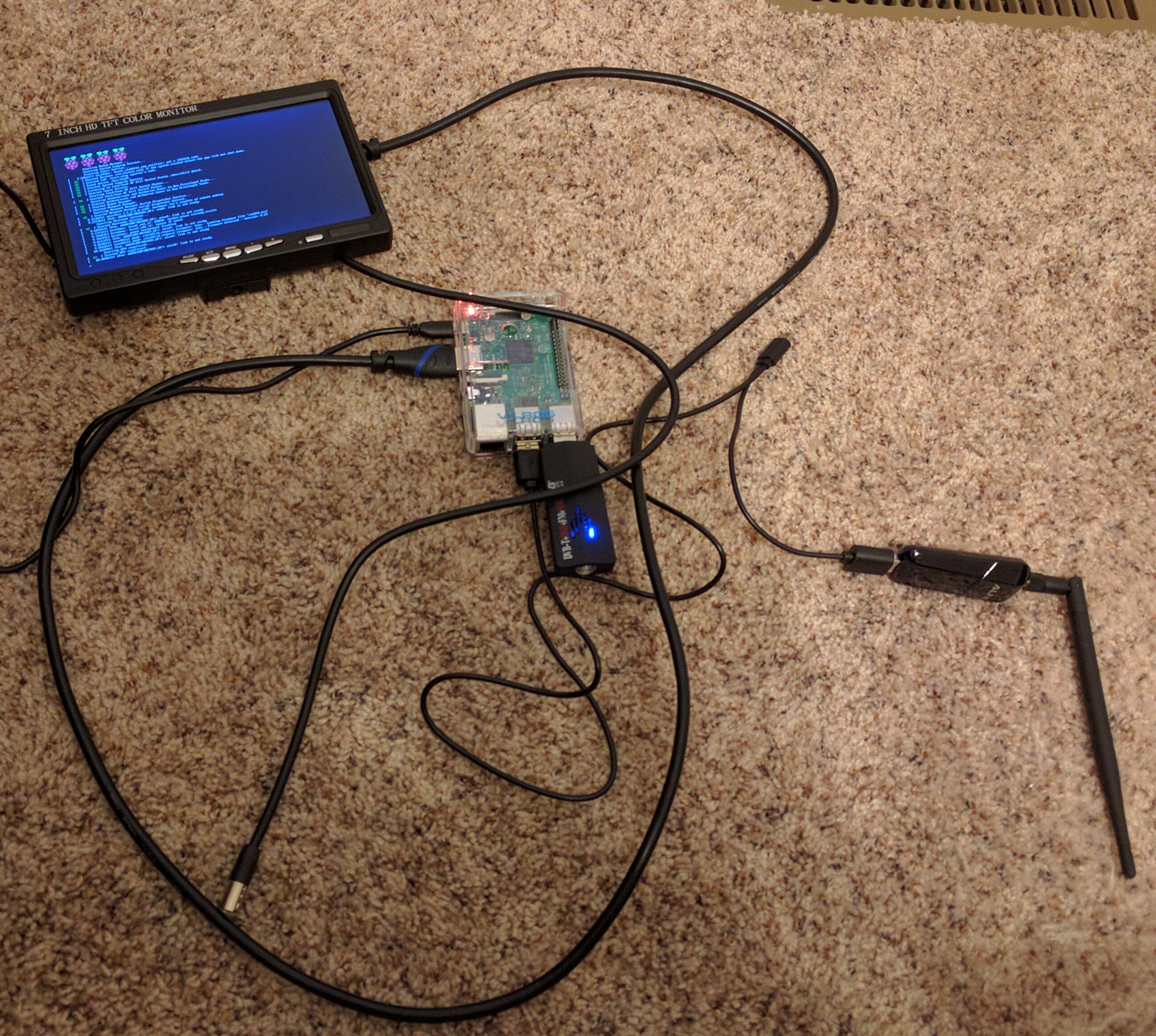Master Raspberry Pi: Remote Management & Cockpit Setup
Is it possible to harness the power of a pocket-sized computer and control it from anywhere in the world? The answer, surprisingly, is a resounding yes, thanks to the Raspberry Pi and the ever-evolving world of remote device management.
The Raspberry Pi, a marvel of miniaturization, offers an accessible entry point into the realm of computing. Its versatility allows it to serve as a gateway to the real world, making it a favorite among hobbyists, educators, and professionals alike. Whether you're delving into the Internet of Things (IoT), managing servers, or simply experimenting with automation, mastering remote Raspberry Pi management has become increasingly crucial in today's interconnected landscape.
| Aspect | Details |
|---|---|
| Name: | Raspberry Pi |
| Category: | Single-board computer |
| Purpose: | Educational, DIY projects, IoT, server applications, media centers, etc. |
| Key Features: | Compact size, low cost, versatile, supports various operating systems (primarily Linux-based). |
| Notable Usage: | Remote device management, home automation, robotics, media streaming, game emulation. |
| Management Tools: | Cockpit, SSH, VNC, web interfaces, dedicated apps (e.g., RaspController), and configuration management software. |
| Power Consumption: | Varies by model (e.g., Pi Zero ~0.5W idle, Pi 4 ~2W idle). |
| Key Concepts: | Remote access, configuration, troubleshooting, security, automation. |
| Reference: | Raspberry Pi Foundation |
The Raspberry Pi Foundation's initial vision was to provide affordable computing to everyone, and they succeeded in spades. The Raspberry Pi's open design and vibrant community have further fueled its widespread adoption. If you're working in a DevOps environment, you'll likely be familiar with configuration management software, an essential tool for controlling and maintaining your Raspberry Pi devices. But even without formal training, managing your Pi is manageable.
Before embarking on this journey, it's highly recommended that you use the latest version of the Raspberry Pi operating system. Although these instructions might also work on other operating systems, it is important to note that compatibility is not guaranteed. A solid foundation is essential for smooth operation, so start by ensuring your Raspberry Pi OS is up to date by running the following commands in the terminal: sudo apt update followed by sudo apt upgrade.
One powerful tool for managing your Raspberry Pi is Cockpit. This tool is designed to be user-friendly, making it an excellent option for managing your Raspberry Pi devices remotely. Cockpit functions on a Raspberry Pi much like it does on any other Linux system. It can be integrated into a dashboard for centralized control, streamlining the management process.
This project provides a step-by-step guide on how to install and use Cockpit on your Raspberry Pi. Elevate your Raspberry Pi management with QR codes, comprehensive data recording, and dedicated profile pages. These features streamline the experience, making it easier to manage your Raspberry Pi devices efficiently. Informed insights record vital data points like alias, RAM usage, locale, model type, operating system, and staging environment to provide a complete overview of your device's performance and status.
Adding a new user to your Raspberry Pi is a straightforward process. Begin by opening a terminal window (either through the desktop environment or remotely via SSH) and typing the command: sudo adduser . Replace
Beyond traditional methods such as SSH tunneling, VPNs, and VNC, the rise of smartphone apps has further simplified remote device management. For Android smartphones, RaspController is a popular choice. It offers an intuitive interface and provides useful information about your Raspberry Pi's status, including internal temperature, resource load, and GPIO control.
With the proliferation of IoT and remote work, selecting the best remote Raspberry Pi management platform is paramount for optimizing workflows and ensuring efficient system maintenance. This allows users to access, configure, and troubleshoot their devices without physical interaction. Whether you're monitoring IoT devices, running servers, or experimenting with automation, mastering the best remote Raspberry Pi management practices is essential.
As the popularity of Raspberry Pi devices continues to grow, the need for effective device management solutions has become increasingly important. This is where remote management becomes a significant tool. With a remote management system, you can set up your Raspberry Pi as an interactive computer with a desktop, or as a headless computer accessible only over the network.
To access, view, and manage your inventory management system through a web interface, you need to establish a LAMP stack (Linux, Apache, MySQL/MariaDB, PHP) on your Raspberry Pi, configure it as a web server, and create a basic website accessible on devices within the same network as your Pi. You can implement remote management for various systems.
Power management is a critical consideration for any Raspberry Pi setup. Understanding power consumption and utilizing tools that monitor and control power usage helps ensure efficient operation. The Raspberry Pi incorporates several useful software and hardware features to optimize power efficiency. Models range from ~0.5W idle for a Pi Zero to ~2W idle for a Pi 4. The Power Management HAT (B) is a Raspberry Pi power management control board, which can provide a set of extremely powerful power management for Raspberry Pi, such as timing switches, measuring working voltage and current, etc. The load transient response function enables fast switching among multiple power supplies.
Being able to properly configure, format, and manage storage is critical for any Raspberry Pi owner. Robust disk partitioning tools are invaluable as the Pi ecosystem expands for DIY tech projects. With over 30 million devices sold globally, the proper management of storage is vital.
Once you have your Raspberry Pi devices connected and organized, the next step is to manage and access them remotely. This will allow you to control and configure your devices from anywhere. It also makes it easier to run complex projects that require multiple Raspberry Pi devices.
Furthermore, using a Raspberry Pi remote device management system streamlines troubleshooting and problem-solving. You can quickly identify issues and resolve them on your own by accessing logs and other data using the various software packages available with the Raspberry Pi, eliminating the need for technical assistance.
In a nutshell, remote Raspberry Pi management allows you to take complete control of your projects, whether you're using a simple setup or a complex arrangement of multiple devices. The possibilities are almost limitless, and the only limit is your imagination.
The preferred method is to update in batches, each batch kicking off after the successful completion of the previous one. Simultaneous updates aren't generally recommended.
Raspberry Pi Connect for organizations is priced at $0.50 per device per month, based on the maximum number of devices registered in the month, with unlimited users. This offers an accessible way to manage a larger number of devices.
In essence, managing Raspberry Pi devices remotely is not only a practical necessity but also a gateway to a world of possibilities in the realm of technology. By mastering the tools and techniques outlined above, you can harness the full potential of the Raspberry Pi and transform your projects, regardless of your experience level.