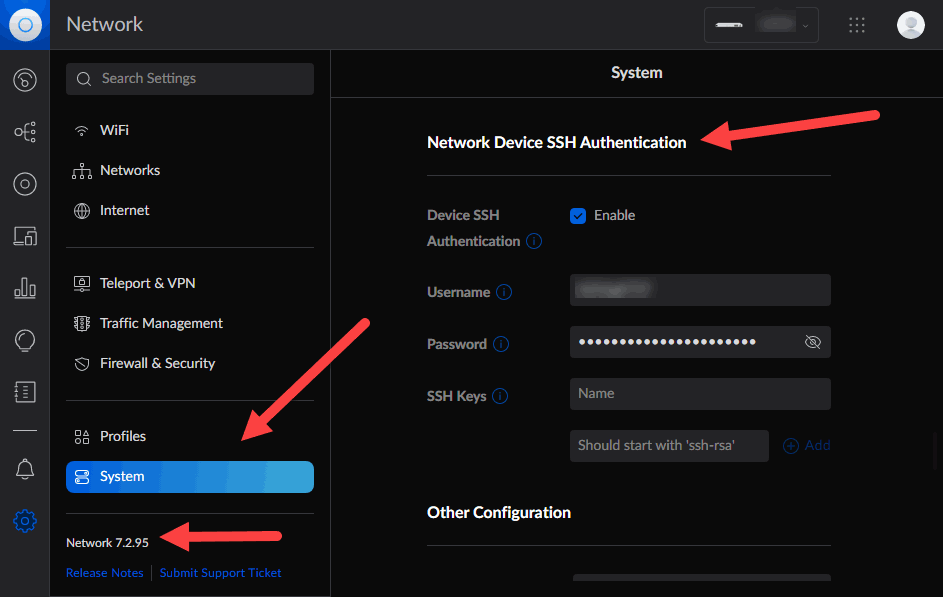SSH Access: Securely Configure Your Network Devices
In an era where digital security is paramount, is your network infrastructure truly shielded from unauthorized access?
The answer to that question hinges on the protocols you employ to manage your network devices remotely. For years, professionals have grappled with the complexities of remote network administration, a task that has evolved significantly over time. The ability to configure routers, monitor switches, and troubleshoot access points from a distance is a fundamental skill for network engineers. But the question of how we do this, and the security implications of our choices, is more critical than ever.
In the early days of network management, Telnet reigned supreme. It was a straightforward, easy-to-use protocol that allowed network administrators to connect to devices and configure them via a command-line interface (CLI). However, Telnet's simplicity came at a significant cost: it transmitted all data, including usernames and passwords, in clear text. This made it incredibly vulnerable to eavesdropping and man-in-the-middle attacks. Imagine a scenario where an attacker could intercept your login credentials, gain access to your network devices, and wreak havoc. The potential consequences are severe, ranging from data breaches to complete network shutdowns. This vulnerability made Telnet a risky choice for any network administrator prioritizing security.
Fortunately, the evolution of network protocols provided a much-needed solution: Secure Shell (SSH). SSH emerged as a secure alternative to Telnet, offering a robust encryption mechanism that protects data transmitted between the client and server. SSH encrypts the session data, including authentication credentials, making it extremely difficult for unauthorized individuals to intercept and decipher sensitive information. The use of SSH became a cornerstone of secure network administration, allowing network engineers to remotely manage their devices without exposing their systems to substantial risk. The transition from Telnet to SSH marked a significant leap forward in network security.
To further elaborate on the practical application of SSH, let's examine how it is implemented to secure remote access to network devices. First, a network device, such as a router or switch, must be configured to accept SSH connections. This typically involves setting up an IP address and enabling SSH on the device. Then, an SSH client application, such as PuTTY or Tera Term, can be used to connect to the device. You'll need to enter the device's IP address or hostname and provide the administrator's user credentials when prompted. Once authenticated, you can interact with the device via its CLI, performing tasks such as configuring settings, monitoring performance, and troubleshooting issues. This remote management capability is essential for network administrators, enabling them to maintain and optimize their networks efficiently.
When configuring a network device for remote access, it's crucial to recognize that using Telnet poses a considerable security risk. Telnet's unencrypted transmission of information exposes network devices to vulnerabilities, such as eavesdropping and unauthorized access. This risk can compromise sensitive data and lead to significant security breaches. Therefore, it's highly recommended to use SSH instead of Telnet. SSH provides encryption for both authentication and data transmission, safeguarding against potential security threats. Using SSH is a proactive measure that significantly strengthens the security posture of your network devices, protecting them from vulnerabilities that Telnet cannot address.
Consider the scenario in which you are tasked with managing a complex network environment. You need to access multiple routers, switches, and firewalls from a remote location. Using Telnet would be a risky proposition because your login credentials and any commands you execute would be transmitted in plain text, creating potential entry points for malicious actors. SSH, with its robust encryption capabilities, offers a vastly superior approach. By utilizing SSH, you can ensure that your communications with network devices are protected, safeguarding your network from unauthorized access and minimizing the risk of data breaches. This level of security is not just an advantage; it's a necessity in today's threat landscape.
Another critical aspect of secure remote access involves understanding the CLI (Command Line Interface). Network and security devices typically have a text-based CLI management interface that allows you to access and manage systems across a network connection. These systems can also be managed with CLI commands embedded in scripts. This means that you can automate tasks and streamline your management processes, saving time and reducing the risk of human error. The ability to effectively use the CLI is a critical skill for network engineers and administrators.
To ensure you have successfully configured an SSH connection, it is helpful to understand the output of the connection. The echoing of all activities during the connection setup is especially helpful for troubleshooting. If you encounter a connection failure, the echoed information can pinpoint where the process is failing. The ability to decipher this information can save you a lot of time during debugging efforts.
In addition to standard SSH configurations, there are advanced features that can increase the security of network device access, particularly in enterprise settings. Multi-factor authentication (MFA) is one such feature. MFA requires users to provide two or more verification factors to access a resource, such as a password plus a code generated by an authenticator app. This significantly enhances security by making it much harder for attackers to gain unauthorized access, even if they compromise a user's password. Role-Based Access Control (RBAC) is another key element, which helps limit access and assigns permissions based on job function. This approach minimizes the potential damage caused by a compromised account because it reduces the available attack surface by ensuring users only have access to the resources they need to do their jobs.
If you are preparing for a CCNA (Cisco Certified Network Associate) exam, you must familiarize yourself with network device management access methods. Understanding the differences between Telnet and SSH, along with the practical configurations for each, is a key component of the exam. You should also understand the core concepts behind these protocols and know when to use each one to improve network performance and security. Successful implementation of these practices is essential for passing the exam and effectively managing modern networks.
Consider the use of tools like Wireshark to understand the differences between Telnet and SSH traffic. By examining a Telnet session with Wireshark, you'll see the clear text data packets, which include usernames and passwords. Conversely, when you examine an SSH session, the data will appear encrypted, demonstrating the security provided by SSH. This hands-on approach reinforces the security measures provided by SSH.
Tools like TACACS+ often work together with SSH to ensure secure access for network devices. TACACS+ is responsible for authenticating users and assigning the appropriate roles to users as they log in, reinforcing the overall security posture of the network. Furthermore, for a more holistic approach, you can extend remote access using port forwarding which enables the safe transfer of data between networks that would not otherwise be able to communicate. This creates a secure tunnel, safeguarding data as it is transmitted over insecure networks.