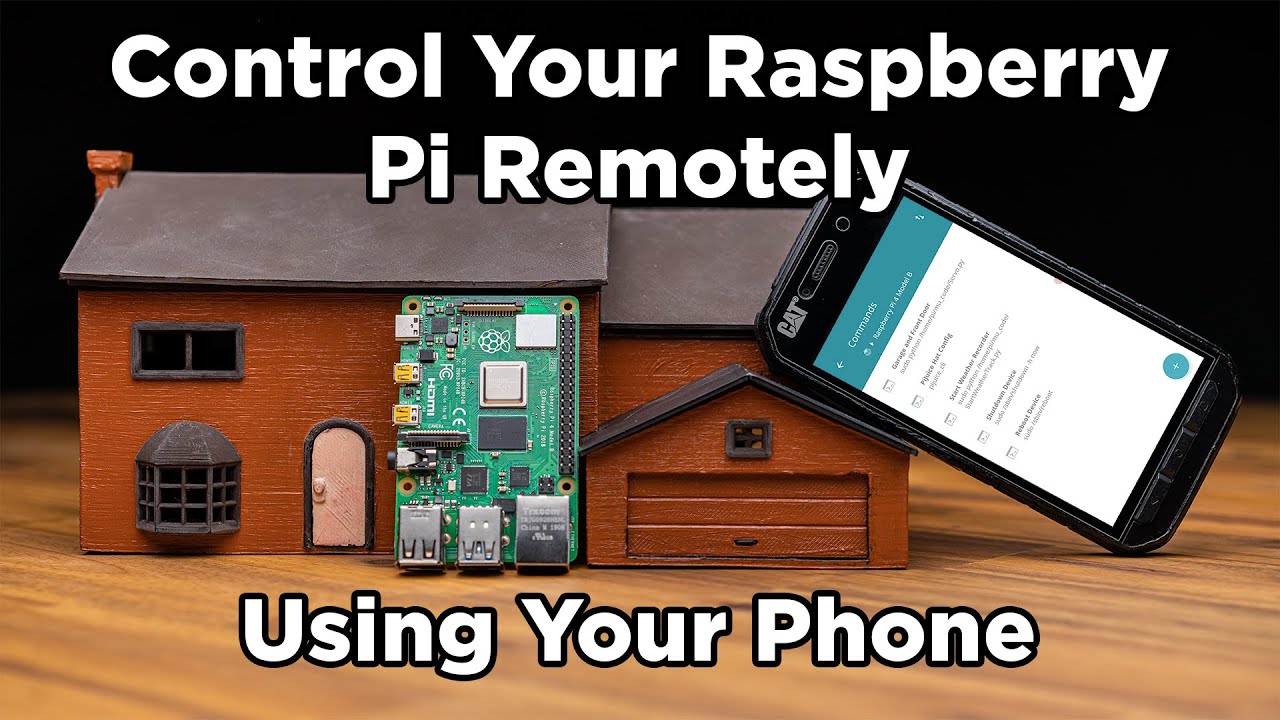Remotely Control Your Raspberry Pi: Simple Guide
Can you truly wield the power of your Raspberry Pi from anywhere in the world? The answer is a resounding yes, offering a level of control and accessibility that transforms this tiny computer into a versatile tool, ready to be deployed in a myriad of innovative applications. The ability to control your Raspberry Pi remotely isn't just a convenience; it's a gateway to a world of possibilities, from home automation and scientific projects to server management and embedded systems.
This article delves into the multifaceted world of remote Raspberry Pi control, exploring the various methods, tools, and considerations necessary to unlock its full potential. We will dissect the core concepts, examine practical implementations, and navigate the crucial security aspects that underpin a secure and reliable remote connection. The journey into remote control begins with understanding the fundamental protocols and software that facilitate communication between your Raspberry Pi and your remote access device. It then progresses to the selection of appropriate software, configuring your network, and finally, securing the connection against potential threats. Whether you're a seasoned tech enthusiast or a curious beginner, this guide aims to provide a comprehensive roadmap to mastering the art of controlling your Raspberry Pi remotely.
The journey begins with an understanding of the foundational principles. At its core, remote control relies on establishing a network connection between your Raspberry Pi and a device from which you wish to control it. This connection can be local, within your home network, or it can span the globe, allowing you to access your Pi from anywhere with an internet connection. The key technologies underpinning this are networking protocols such as TCP/IP, and the specific software implementations that allow for remote access, like SSH (Secure Shell) and VNC (Virtual Network Computing). SSH, for instance, provides a secure command-line interface, allowing you to execute commands and transfer files, while VNC offers a graphical desktop environment, mirroring your Pi's screen on your remote device.
Choosing the right approach for remote control depends largely on your specific needs and technical expertise. SSH is often favored for its security and efficiency, especially for headless operation (i.e., without a monitor or keyboard connected). VNC, on the other hand, provides a user-friendly graphical interface, making it easier to interact with applications and manage your Pi's desktop environment. Additionally, there are more advanced solutions like cloud-based platforms and custom applications that offer tailored features and simplified setup processes.
A critical element to success is network configuration. This involves assigning your Raspberry Pi a static IP address, which ensures that its location on the network remains constant. It also requires setting up port forwarding on your router. Port forwarding directs incoming network traffic from the internet to your Raspberry Pi, allowing remote devices to connect. This process involves configuring your router's settings, often accessible through a web browser, to map specific ports to your Pi's IP address. The specific ports you forward will depend on the remote access method you choose: port 22 for SSH, and typically ports 5900 and up for VNC.
Security is paramount. The open nature of the internet makes your Raspberry Pi vulnerable to unauthorized access if not properly secured. Strong passwords, regular software updates, and the use of firewalls are all essential for protecting your Pi from malicious attacks. Consider using a firewall like `ufw` (Uncomplicated Firewall) to restrict access to specific ports and services. Regularly updating your Raspberry Pi's operating system, including all software packages, patches known security vulnerabilities. Additionally, employing SSH key authentication instead of password-based login significantly enhances security. This involves generating a key pair (a private key and a public key) and installing the public key on your Raspberry Pi. Only devices possessing the corresponding private key will then be able to connect.
Let's move on to the tools you can use to control your Raspberry Pi remotely. SSH, as mentioned before, is a cornerstone of remote access. It's a secure and efficient way to manage your Pi from the command line. Using an SSH client like PuTTY (for Windows), Terminal (for macOS and Linux), or even mobile apps, you can connect to your Pi by entering its IP address, the username (usually 'pi' by default, although it's highly recommended to change this for security) and the password. Once connected, you can run commands, transfer files, and manage your system as if you were sitting directly in front of it. This method is particularly useful for headless setups, where a monitor and keyboard aren't available.
VNC provides a graphical remote desktop experience. With VNC, you can see and interact with your Raspberry Pi's desktop environment just as if you were using a monitor, mouse, and keyboard connected directly. Various VNC server and client software are available. On the Pi, you can install a VNC server such as `RealVNC Server` or `TightVNC Server`. On your remote device, you'll need a VNC client, such as `RealVNC Viewer` or `TightVNC Viewer`. After installing the server on the Pi and the client on your remote device, you simply connect the client to the Pi's IP address and the port specified during the VNC server configuration (typically port 5900). VNC is ideal for tasks that require a visual interface, like browsing the web, running graphical applications, or monitoring your Pi's desktop.
Beyond SSH and VNC, there are other methods for remote control. Cloud-based platforms, for instance, often provide a simplified setup and management interface. These platforms usually require you to install an agent on your Raspberry Pi, which then communicates with the platform's servers. This approach can offer features like secure tunneling, remote access management, and often also provide services such as monitoring, alerting, and software updates. While potentially easier to set up, these solutions typically involve a subscription fee or may have usage limitations. Choosing the best remote access platform will involve a careful evaluation of your specific needs and your budget.
Another approach involves setting up a VPN (Virtual Private Network). A VPN creates a secure, encrypted connection between your remote device and your home network, allowing you to access your Raspberry Pi and other devices as if you were on the same local network. Setting up a VPN usually involves installing a VPN server on your Raspberry Pi or on your home router. Popular VPN software includes `OpenVPN` and `WireGuard`. Once configured, you can connect to your home network from anywhere in the world, effectively extending your local network and making your Raspberry Pi and other local devices accessible. VPNs are highly secure because all traffic is encrypted, protecting your data from interception. However, setting up and maintaining a VPN requires a bit more technical expertise than some of the simpler methods, but it offers a very secure solution.
A more recent development involves the use of remote access services, which combine ease of setup with robust security features. Some providers, for example, offer a service where you install a lightweight agent on your Raspberry Pi. This agent establishes a secure, outbound connection to the provider's servers. You then access your Raspberry Pi through the provider's web interface or app, without the need to configure port forwarding or manage complex firewall settings. This approach is attractive for its simplicity and security. The initial configuration is often straightforward, and the service handles the complexity of establishing and maintaining the secure connection, providing a user-friendly experience.
When choosing a method for remote control, several factors should guide your decision. Consider the type of tasks you'll be performing. If you need to access a graphical desktop, VNC is a good choice. If you mostly need to run commands and transfer files, SSH is often sufficient. Evaluate the security requirements of your project. If security is paramount, implementing SSH with key-based authentication and using a VPN are important considerations. Consider also your level of technical expertise. Simple setups like cloud-based platforms or remote access services may be a good starting point for beginners, whereas setting up SSH or a VPN requires more technical knowledge. You should also factor in your internet connection. A stable, relatively fast internet connection on both the Pi and your remote device is essential for a smooth remote access experience.
Let's delve into some practical examples. Imagine setting up a home automation system. You could use a Raspberry Pi to control lights, thermostats, and other devices in your home. By enabling remote access, you can control these devices from anywhere in the world. Another application could be building a remote weather station. You could connect sensors to your Raspberry Pi to collect weather data, which you can then access and visualize remotely. The collected data can be stored and processed on the Pi and transmitted through the internet for remote monitoring. Think about setting up a media server. You can use your Raspberry Pi to stream movies, music, and other media files. By enabling remote access, you can access your media library from anywhere, allowing you to enjoy your media content on the go.
Troubleshooting remote access issues often involves diagnosing network problems, checking firewall settings, and verifying the configuration of your remote access software. If you are experiencing problems connecting via SSH, first check your network connection, ensure your Raspberry Pi is powered on and connected to the network, and verify that SSH is enabled on your Raspberry Pi. If you have a firewall, make sure port 22 (or whatever port you've configured for SSH) is open. When working with VNC, verify that the VNC server is running on your Raspberry Pi, and that your VNC client is configured correctly. Also check the firewall settings, opening up ports if necessary. Often, simply restarting your Raspberry Pi and your router can resolve connectivity issues. Double-check your IP addresses, and ensure you're connecting using the correct IP address, especially if your Raspberry Pi's IP has changed. Logging in to your Raspberry Pi's console and reviewing the system logs (using the `journalctl` or `dmesg` commands) can provide useful clues about the cause of any connectivity problems.
Beyond the basic setup, advanced configurations are available. One is dynamic DNS (DDNS). If your internet service provider assigns you a dynamic IP address, which changes periodically, it can make it challenging to connect remotely. Dynamic DNS services provide a hostname that stays constant, even as your IP address changes. You configure your router or your Raspberry Pi to update the DDNS service with your current IP address. This allows you to connect to your Raspberry Pi using the hostname instead of the IP address, making it easier to maintain remote access. Another interesting customization is port forwarding with non-standard ports. To increase security, you can configure your router to forward incoming connections from a non-standard port (e.g., port 2222) to the standard SSH port (port 22) on your Raspberry Pi. This can help reduce the number of automated attacks on your system. You should always be careful to note and remember the non-standard ports.
Let us talk about practical considerations for a remote environment. One crucial element is the stability of the connection. A stable internet connection is essential for a reliable remote access experience. The Raspberry Pi and your remote device should both have a stable and fast internet connection. Be aware of your internet service provider's (ISP) bandwidth limitations and data caps. Streaming high-resolution video or transferring large files can consume significant bandwidth. Consider using a wired Ethernet connection for your Raspberry Pi, as it generally provides a more stable and reliable connection than Wi-Fi. Another consideration is energy consumption. When running your Raspberry Pi remotely, you should be mindful of its power consumption, especially if it's running continuously. You may want to implement power-saving measures. Ensure that your Raspberry Pi is running efficiently, minimizing unnecessary processes and services to conserve power. Use a reliable power supply. Power supply issues can lead to instability and data loss. Finally, plan for unexpected events. Have a backup plan in case of network outages or other issues. Consider using a UPS (Uninterruptible Power Supply) to keep your Raspberry Pi running during brief power outages.
The future of remote Raspberry Pi control is tied to a confluence of factors. The ever-increasing speed and reliability of internet connections, combined with the continued miniaturization and affordability of hardware, will only make remote access more prevalent. As the Internet of Things (IoT) expands, we can expect to see more integration of Raspberry Pi devices in smart homes, industrial automation, and a variety of embedded systems, all relying on robust and secure remote control capabilities. The adoption of new protocols and security standards will be essential. As these technologies advance, we can anticipate the development of more user-friendly interfaces, automated configuration tools, and even more secure remote access methods. The Raspberry Pi community is particularly active in developing tools and solutions that enhance remote access capabilities, so you can expect innovation.
Ultimately, the art of controlling a Raspberry Pi remotely is a dynamic process that involves not only technical expertise but also careful planning, security consciousness, and a creative approach to problem-solving. As technology progresses, so too will the methods and tools for remote control. By understanding the core principles, implementing secure configurations, and continuously staying abreast of the latest developments, you can fully leverage the potential of your Raspberry Pi from anywhere in the world. This unlocks a realm of possibilities, from managing your home automation system to pursuing complex scientific projects, all with the convenience and flexibility of remote access. The journey may seem daunting initially, but with patience and a dedication to learning, the rewards of mastering remote Raspberry Pi control are well worth the effort.